BASIC E-MAIL WRITING SKILLS
· To develop basic email writing skills
E-mail (electronic mail) is the exchange of computer-stored messages by telecommunication.
Go to your browser and Go to Gmail.com and log in to your account.
Click Compose. You’ll find this button in the upper left corner of your screen, below the words “Google” and “Gmail.”
A window will appear.
Type in a recipient’s email address. Enter a comma and type another email address if there's more than one person you want to send the email to.
Write the reason for your email briefly in the subject bar. It should not exceed a single line.
Start typing your message.
Click the underlined A to the right of Send reveals the formatting bar. This menu bar can be used to underline, bold, italicize, and more.
Change the font by selecting the text, clicking Sans Serif, and choosing a new font from the list that appears.
Change the text size by selecting the text, clicking the button with two T’s next to Sans Serif, and choosing from the four size options.
Bold by selecting the text and pressing the B.
Italicize by selecting the text and clicking the italicized I.
Underline by selecting the text and clicking the underlined U.
Change text color by selecting the text, clicking the underlined A, and clicking a color from the menu that appears.
Try to keep your message to the point.
Click the paperclip to attach a file. A window will appear. Select your file. Locate the file you’d like to attach and click Choose. You can also attach a file by clicking on it, holding down the mouse button, and dragging the file into the email window. Click Send below the message box.


.PNG)


.PNG)






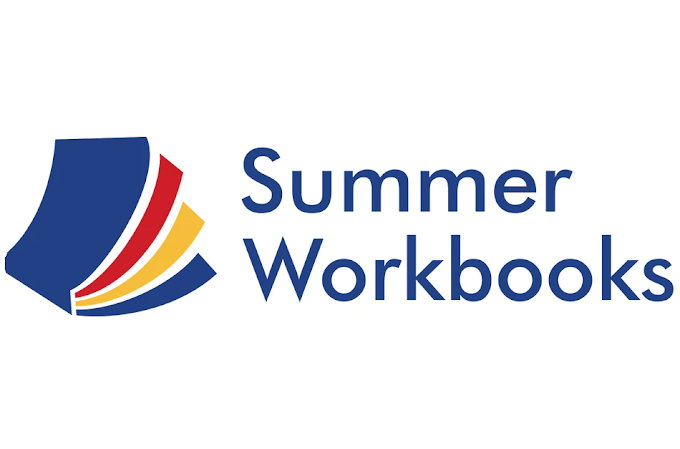


0 Comments
We Are Really Thank Full For Your Response On Our Work...!!!!
EmojiFollow Us For More Informational Data We 'll Be Great To Hear More Suggestions & Ideas From Your Side To Improve Our Working....
Sharing Is Caring....
Suggest Your Friends & Family (Teachers,Students,Brother,Sister or Any Other Relationship) To Visit www.itzonejatoi.blogspot.com
Regards,
Team
ITZONEJATOI